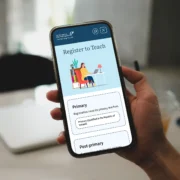The Illusion of Accessibility: Why Plugins Fall Short
Accessibility is a fundamental right, ensuring that everyone, regardless of disability, can access and use digital content. While accessibility plugins offer a seemingly straightforward solution, their effectiveness is often limited. Let’s delve into the reasons why these plugins may not be the silver bullet many hope for.
“Beware of companies promising to make sites completely accessible, compliant, and immune from lawsuits with just a few lines of code. This just isn’t possible. Disabled users have long said these tools don’t actually help them, and can often make things worse.”
Accessibility Awareness - on X
https://x.com/A11yAwareness
- Surface-Level Solutions:
Accessibility is more than just adding a few features to a website. It requires a deep understanding of accessibility standards, user needs, and the intricacies of web development. Many plugins provide surface-level solutions, addressing only a subset of accessibility issues. For example, a plugin might increase font size or provide a high-contrast mode, but it may not address more complex issues like keyboard navigation, ARIA attributes, or semantic HTML. - Incompatibility Issues:
Accessibility plugins often rely on JavaScript to add features or modify existing elements on a webpage. This can lead to compatibility issues with other plugins, themes, or custom code. Conflicts can result in unexpected behaviour, broken functionality, or even decreased accessibility. It’s essential to thoroughly test the compatibility of any accessibility plugin with your website’s existing components. - Maintenance and Updates:
Web technologies and accessibility standards are constantly evolving. To remain effective, accessibility plugins must be regularly updated to address new issues and incorporate best practices. If a plugin is not maintained or updated, it may become outdated and no longer provide adequate accessibility support. This can lead to vulnerabilities and a decline in overall accessibility. - Lack of Customisation:
Accessibility is highly personalised. What works for one user may not be suitable for another. Plugins often offer limited customisation options, making it difficult to tailor accessibility features to specific needs. This can result in a one-size-fits-all approach that may not adequately address the diverse requirements of users with disabilities. - Dependency on External Services:
Some accessibility plugins rely on external services or APIs to provide their functionality. This introduces an additional point of failure and can impact the reliability of the plugin. If the external service experiences downtime or changes its terms of service, the plugin’s effectiveness may be compromised. - False Sense of Security:
Using an accessibility plugin can create a false sense of security. It’s important to remember that a plugin is not a substitute for a comprehensive accessibility audit and remediation process. Even with a plugin in place, it’s still essential to regularly assess the accessibility of your website and make necessary improvements.
In Conclusion
While accessibility plugins can be a valuable tool in certain situations, they should not be relied upon as a sole solution. To ensure true accessibility, it’s crucial to adopt a holistic approach that involves understanding accessibility standards, conducting regular audits, and making informed decisions about the best tools and techniques to use. By taking a proactive and comprehensive approach, you can create a truly inclusive digital experience for all users. If you need some help with making your site accessible, Declan Behan or Director Dave Garavin to discuss your project.
Related Projects

Royal Irish Academy
Breathing new life into one of Ireland’s oldest institutions.
- Digital / Website Design
- Signage & Environmental Graphics
- Strategy
- Website Accessibility

The Teaching Council
An innovative online platform dedicated to elevating, governing, and enhancing the professional growth of teachers in Ireland.
- Digital / Website Design
- Website Accessibility